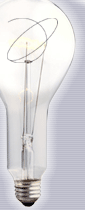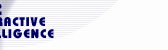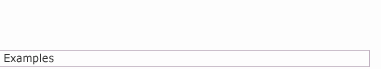The
Media Center
A last Look
By
Brad M. Pransky,
Editor
Over the last year and a half, we have looked at the Media Center PC in various forms. These included kluged setups with individual components, drivers and software on top of a Windows 2000 platform, all the way through its current incarnation based on Windows Media Center 2005.
With the introduction of Windows Vista just a few months away and the inclusion of the majority of media center features in the new O/S, we thought it appropriate to take one last look at our Media Center PC, its components and peripherals and share our perspectives on the genre and its future.
Content, Content Everywhere
It would be appropriate here to mention all of the various sources of programming and content that we have attached to the home theatre and media center setup. We were looking to expand the sources of content available while seeing how well they integrated or worked along side the media center configuration. In addition to the dual tuner PC setup, which receives both standard cable, broadcasts and over the air HD broadcasts (described below) we also have numerous external sources of programming. These include a DirectTV satellite receiver, an ITVN set top box and a MovieBeam receiver. More about all of these content appliances shortly.
In its current incarnation our media center still has the same core components as before (see Media Center articles in Previous Favorites) with a few upgrades and additions such as a 250 GB hard drive for HD storage. We've added an HDTV tuner from Aver Media, the MCE180, which does an excellent job of receiving over the air HD broadcasts and recording them on the hard disk. The drivers that we downloaded and installed worked seamlessly with the Media Center O/S. Everything was detected automatically using Microsoft's automated setup process and it allowed us to take advantage of the two (2) tuner capability available in Media Center 2005.
The only caveat is the inherent hazards of viewing over the air HD television. Because it is, by design, a digital broadcast there is always the danger of lost packets or dropped signal due to weather or other conditions. Unlike the traditional analog signals, which when weak can cause ghosting or static, a poor or dropped HD signal causes complete signal loss. What this means to the viewer is that suddenly the video freezes or disappears. There's no warning (except for the occasional momentary fragmentation), it just stops. Sometimes this lasts only a fraction of a second. Sometimes it is much longer. This can make for very disconcerting viewing of a favorite show and somehow always manages to happen at a critical moment. These kinds of problems will vary from critical to non-existent depending on your location and reception capability in relation to the station transmitter.
The fault is not the tuner, just the nature of the signal. By the way, having digital cable may not solve the problem. Many cable carriers get their HD signal off the air as well. Granted they use much larger antennas and sophisticated equipment to help insure a steady flow, but weather is weather and sometimes you're going to have to wait for the replay to see what happened with fourth and goal.
We have the DVI output from the video card going to a 3 to 1 HDMI video switch from Belkin (see related article "Last Minute Gifts"). This allows us to run multiple HDMI signals to our flat panel display.
Those other Content Appliances (STB-Set Top Boxes)
I'm sure some of you were scratching your heads when I mentioned the ITVN and MovieBeam devices. These are two content appliances (middleware technology that supply entertainment content to the home theatre system), which are worthy of mention.
This stands for Interactive Television Networks and is one of the stronger players in the area of broadband streaming television content. ITVN supplies you with a small set top box that installs between your broadband router and television. Configuration is mostly automated and does not require any special knowledge of computers or networks. The basic principle behind the ITVN box is that it acts as an intermediary between your TV or flat panel display and content stored and streamed across the Internet. Because of current compression and traffic constraints, the best resolution available is S-Video. This means that while it currently can't supply HD broadcast resolution, it's still a good picture.
Content from ITVN ranges from strictly adult (accessible only by way of a numeric password) to Starz and Encore. Recent press releases announced a deal with NBC Universal's movie library for pay per view movie content and Major League Baseball that will include next-day condensed games, daily highlights, and a selection of full-length classic games. ITVN also offers dedicated music channels along with European Soccer, karaoke and a developing Men's network.
They have also signed deals with NXP semiconductors (founded by Philips) to produce their next generation set top box (STB). This will further expand the user experience by adding HD capabilities as well as time shifting and video telephony. Contacts at ITVN indicated that this should be available sometime in the first quarter of 2007.
"MovieBeam is a brilliant new way to rent and watch movies at home." So says the web site. Actually, it is pretty cool. This is another STB that focuses solely on movie content.
The device comes with a sleek STB, a remote control, a small flat panel antenna and all necessary cables. Setup takes only a couple of minutes and one phone call to activate the service. The principle behind the device is simple and effective. MovieBeam sends a constant over the air digital signal to the STB compliments of contracts they have negotiated with your local PBS digital station or other willing partners.
There is no interference with other reception or devices as this is on its own proprietary frequency. The signal carries the digital content of the movies, which is then stored on a hard disk in the box. Movies are updated weekly allowing an ever-changing selection of content. Movies are rented by a simple click of the remote for a period of 24 hours at prices comparable to your local video store. The major advantages are that (1) you never have to leave your well-worn couch and (2) some movies are offered in HD for those with the appropriate flat screen equipment and an HDMI interface (High-Definition Multimedia Interface).
The good news here is the convenience. As a next generation content delivery system it couldn't be easier. You don't even need to live in an area that offers a broadband Internet connection. As long as you can receive the over the air signal, you're in business.
The only downside has to do with content. Walt Disney Company is one of the investors in MovieBeam. That (content wise) is a good thing. Disney movies and films from their affiliated studios are available as quickly as they hit video stores. Movies from other studios are available on the same release schedule as pay per view and on demand viewing (approximately 30-45 days after video store release). Thus far, pictures from Sony's picture group, studios such as Sony Pictures, Columbia and TriStar, have not signed on to provide content. This means that some movies may not be available. Our sources at MovieBeam tell us that negotiations are in progress so hopefully that will be resolved soon.
The Bottom Line
A media center capable PC can be a welcomed addition to any home theatre system. It adds capabilities for slide shows, music, movies and more integrated into your existing entertainment system. With the new Windows Vista OS just weeks away, the media center functions will become an automatic part of the operating system. It will, however, have some additional content restrictions built in.
Microsoft has been a strong advocate for digital rights management (DRM).
In its essence, DRM exists to protect copyright owners from piracy. In
its practice it has become a bit more oppressive. There are features in
the new OS to detect the type of device that is used for output. If that
device is seen as a 'threat' to the copyright (we are all assumed to be
thieves), then the video stream may be 'dumbed' down' to a lesser quality
to discourage copying.
That's
a subject for a completely different article. Here however, I will say
that what we consider a 'media center' will be morphing rapidly over the
next 2 years. Look for new STBs that combine multiple functions, TV's
with built in storage and display capabilities and numerous flavors of
streaming content. Content and its delivery is the next big battleground,
and we will discuss that in more depth in future Perspective pieces.
Go to top
of page
Return
to INT2View