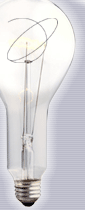




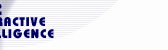

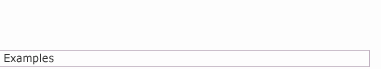
copyright INT2.
Desk
Top Backup
Lots of Choices, No excuses
By Brad M. Pransky
In
the last installment, we discussed the facts of
life about desktop data storage, backup and recovery. There's no question
that periodic backup of desktop data files is a critical part of computer
procedure. There are lots of choices as to the way you can protect your
desktop data. These can range from tape drives to removable storage media
to external drives to software that allows you to replicate the image of
your drive on another hard disk drive. Let's look at these alternatives
briefly and some of the products available.
In the tape drive arena there are more products than we could enumerate in this article. There are smaller capacity devices such as the Travan drives that will store up to about 20 GB of information. These are a good fit for desktop systems and small workgroup storage alternatives. Another excellent alternative for both desktops and servers are the Ecrix drives from Exabyte. These drives have data capacities ranging from 33 GB native (66 GB compressed) to 80 GB native (160 GB compressed). They are higher performance tape drives that are scalable from single drives through large tape libraries. They employ a VXA tape that uses advanced metal evaporated (AME) technology. This produces a very durable high performance tape. There are numerous other types of tape drives in 4mm, 8mm and various other formats. It behooves the user to investigate which technology will work best for them.
There are other forms of removable media drives that do an excellent job of archiving data. These include various forms of cartridge drives such as zip drives, which are now available in capacities up to 750 MB. Another alternative in this category is the rewritable CD or CD-RW. In this instance, the user copies files to either a write once or rewritable CD to use as permanent or rotating storage. These options, though limited in their storage capacity, offer the user a simple and flexible means of backing up critical files. Writable and rewritable DVD will soon be another cost-effective alternative. This media, as standards are settled on, will greatly improve data capacities into the multi-gigabyte arena for users.
Another area worth mentioning is software alternatives. These include products such as Ghost from Symantec Corp. and Copy Commander from VCOM. These products allow you to duplicate a drive or partition on a second hard disk drive. This is a particularly helpful tool if you're migrating to a new hard disk drive. However, it is also very useful for duplicating data and desktop settings on a backup drive. This capability can save a lot of grief and aggravation when you go to setup your new system in the event of a physical drive crash. Also available are various software utilities that can monitor system health and often retrieve data from failed or non booting systems. One of these, CPR from imagine LAN, is based on a bootable Linux disk that purportedly allows you to retrieve data from your non booting Windows system. We are expecting to receive a copy of this software soon and will report our results.
Finally, with the advent of both FireWire and USB 1.1 and USB 2 standards, was the introduction of external drives by various manufacturers. These are either drives or drive housings that allow you to mount a hard disk drive connected via FireWire or USB ports to your computer system. The external drive then acts as an additional disk drive to your system which can be used either for storage or for backup.
We received three of these devices from Maxtor, Belkin, and I/O gear that we put to the test. We found this kind of device to be an excellent choice for desktop backup and recovery. The results of our examinations can be found in our review section.
The bottom line is simply this. With so many available choices and recovery options there's almost no excuse not to backup you're critical data. But we all know that there are those of us who will forget, or neglect to do this essential function. For those people, when the worst occurs, there is still an alternative. We will examine the last line of defense, hard disk data recovery, in our final installment.
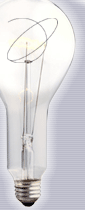   |
  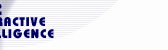 |
 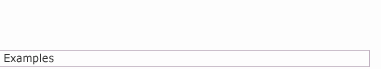 |
|
copyright INT2.
|
||